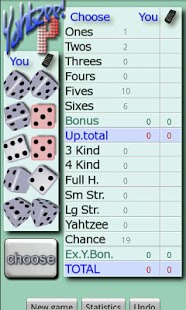PYahtzeeSD FULL (SDCard) 8
Paid Version
Publisher Description
Enjoy this amazing widely known game by playing Yahtzee (dice poker) against your phone!!
The object of the game is to score the most points by rolling five dice to make certain combination. In each round you start with the same 5 random dice. You must save/select those dice which remain fix and unchanged during next roll. The phone selects its fix dice too :).
The dice can be rolled up to three times in a turn to try to make one of the thirteen possible scoring combination, since a game of Yahtzee consists of thirteen rounds during which the player chooses which scoring combination is to be used in that round.
You will definitely become an expert in Yahtzee! Check your statistics from time to time!
The FULL version plays at a strength of 254.4 points!!!
FEATURES:
- AI (Artificial Intelligence): play against your phone
- strong player
- nice, easy to use user interface
- statistics
- game description
- sounds, etc..
Luck plays a very important role, so GOOD LUCK!
ENJOY PYAHTZEE!!!
About PYahtzeeSD FULL (SDCard)
PYahtzeeSD FULL (SDCard) is a paid app for Android published in the Arcade list of apps, part of Games & Entertainment.
The company that develops PYahtzeeSD FULL (SDCard) is Ferenc Pittner. The latest version released by its developer is 8. This app was rated by 1 users of our site and has an average rating of 3.0.
To install PYahtzeeSD FULL (SDCard) on your Android device, just click the green Continue To App button above to start the installation process. The app is listed on our website since 2015-07-06 and was downloaded 13 times. We have already checked if the download link is safe, however for your own protection we recommend that you scan the downloaded app with your antivirus. Your antivirus may detect the PYahtzeeSD FULL (SDCard) as malware as malware if the download link to com.pittner.PYahtzeeSD is broken.
How to install PYahtzeeSD FULL (SDCard) on your Android device:
- Click on the Continue To App button on our website. This will redirect you to Google Play.
- Once the PYahtzeeSD FULL (SDCard) is shown in the Google Play listing of your Android device, you can start its download and installation. Tap on the Install button located below the search bar and to the right of the app icon.
- A pop-up window with the permissions required by PYahtzeeSD FULL (SDCard) will be shown. Click on Accept to continue the process.
- PYahtzeeSD FULL (SDCard) will be downloaded onto your device, displaying a progress. Once the download completes, the installation will start and you'll get a notification after the installation is finished.